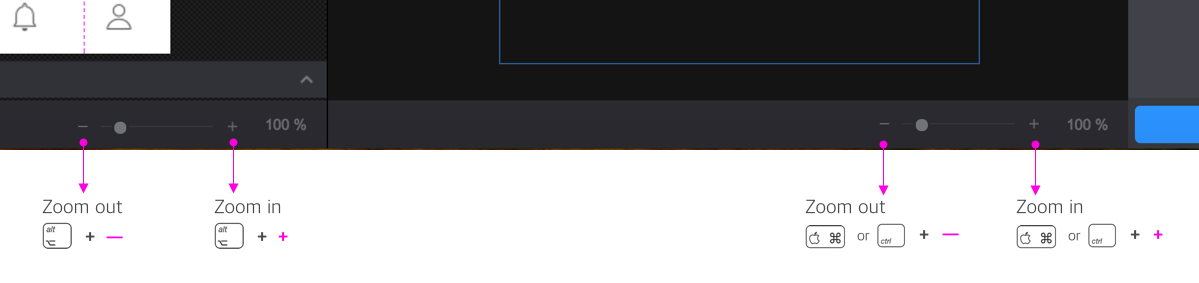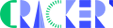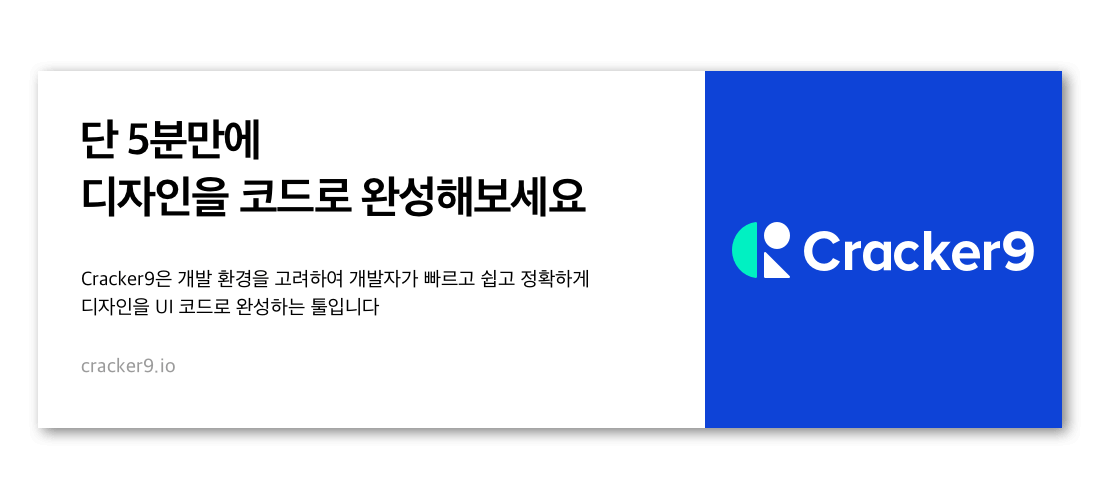크래커나인이 제공하는 단축키들을 모아봤어요. 앞으로 더 많은 단축키들이 추가 될 예정이니 많은 사용 부탁 드립니다.
Mac 에서는 Command 키(여기서는 Cmd 로 표시) / 윈도우 에서는 Ctrl 키를 주로 사용하는 동작들이 많아요.
참고하세요~~
1. Settings > Layout 단축키
설정할 View 선택 후
| Layout | Shortcut |
| Constraint Layout | Cmd 혹은 Ctrl + 1 |
| Linear Horizontal | Cmd 혹은 Ctrl + 2 |
| Linear Vertical | Cmd 혹은 Ctrl + 3 |
| Relative Layout | Cmd 혹은 Ctrl + 4 |
| View | Cmd 혹은 Ctrl + 5 |
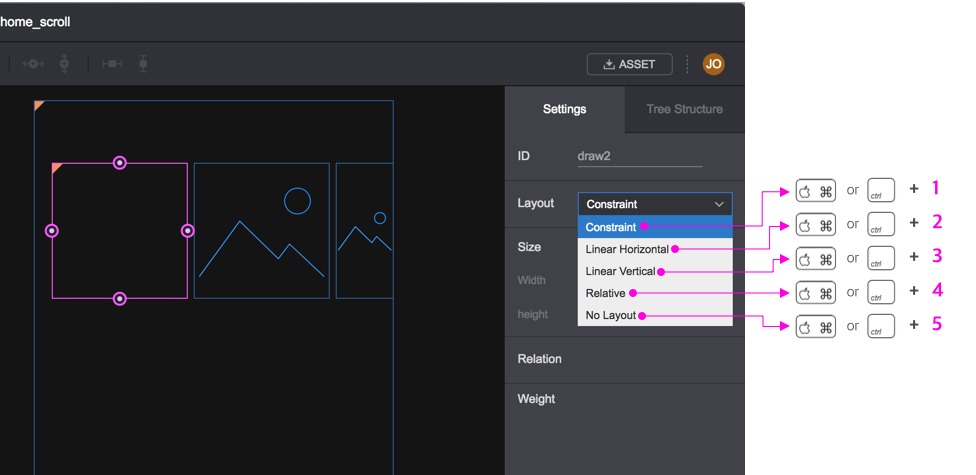
2. Relation 단축키
Constraint / Relative Layout 안에 속한 View 선택 후
| Action | Shortcut |
| Left 연결점 선택 및 해제 | A |
| Bottom 연결점 선택 및 해제 | S |
| Right 연결점 선택 및 해제 | D |
| Top 연결점 선택 및 해제 | W |
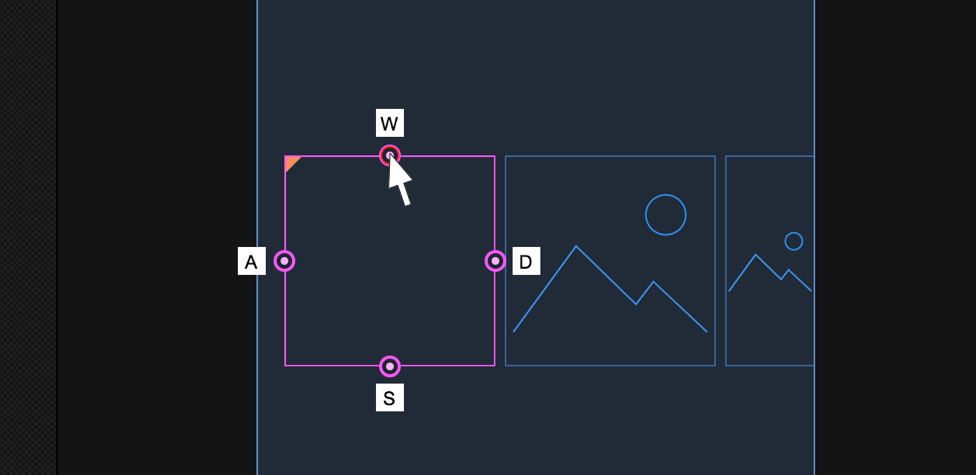
3. 상단 Tool Bar 단축키
View를 Drag & Drop 후
| Action | Shortcut |
| Create Custom Layout | Cmd 혹은 Ctrl + L |
관계 맺은 View 선택 후
| Action | Shortcut |
| Center Horizontal | Cmd 혹은 Ctrl + E |
| Center Vertical | Cmd 혹은 Ctrl + R |
| Bias Horizontal | Cmd 혹은 Ctrl + T |
| Bias Vertical | Cmd 혹은 Ctrl + Y |
| Weight Horizontal | Cmd 혹은 Ctrl + U |
| Weight Vertical | Cmd 혹은 Ctrl + I |
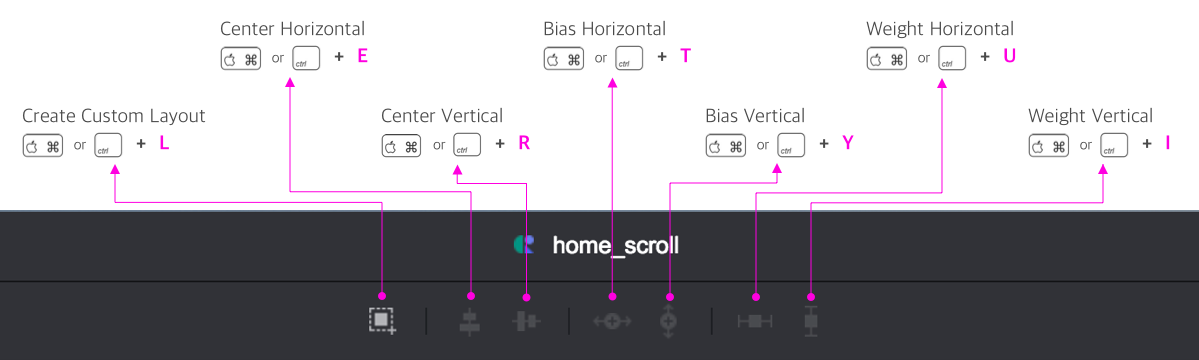
4. View, Design panel Zoom in/out 단축키
| Action | Shortcut |
| Zoom in ( View panel / Lift ) | alt + + |
| Zoom out (View panel / Right ) | alt + - |
| Zoom in ( Design panel / Lift ) | Cmd 혹은 Ctrl + + |
| Zoom out ( Design panel / Right ) | Cmd 혹은 Ctrl + - |
| Fit on screen ( View panel / Lift ) | alt + 0 |
| Fit on screen ( Design panel / Right) | Cmd 혹은 Ctrl + 0 |